ThriveCart is the tool I recommend for managing your customer payments, why?
Like everyone else, you say to yourself: “I’m going to use Paypal, it’s easy, I just need to add a button to my WordPress blog”.
Except that if you tried, it probably wasn’t that easy to use even though everyone says it is. Maybe you didn’t even manage to put your payment button?
On paper, this seems trivial to do, but in practice, it’s not always that simple, is it?
To help you, I advise you to use a tool such as ThriveCart which will save you time, but not only that!
For example its very simple to use interface and its dashboard to monitor sales :
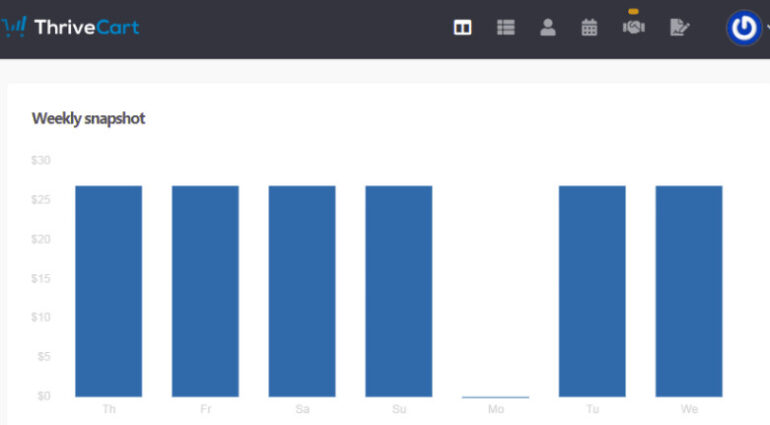
ThriveCard is a very easy to use online tool that requires no installation on your site/blog/… You can use a pre-built sales page in ThriveCart and direct your future customers to it. Creating a button on WordPress for Thrivecart is very simple!
ThriveCart: connection to Paypal, Stripe and others
If you only use Paypal, you may be losing half of your sales! In my case, Paypal was only used in 40% of cases.
Paypal is very good, but it does not suit all customers, some prefer to take out their bank card, perhaps out of habit.
ThriveCart is not a payment processor but a payment manager. The first allows you to pay and the second manages all payment tasks.
With ThriveCart, you can use several payment methods, but I recommend that you at least offer Paypal and Stripe by creating an account with each of them (very simple, especially the second)
The best part of all this is that you will have a common interface for the different payment processors in Thrivecart to view payments, make partial or total refunds, or even invoices (and yes, invoices are generated with the correct amounts VAT, I’ll talk about it later) and many other possibilities.
ThriveCart: A pre-built and customizable payment page
The good thing is not to scare the customer away when they see your sales page…
To do this, you can try to create a payment page yourself. It’s long and tedious but it’s possible!
What I advise you to do is use a pre-built page that has already been tested by hundreds of thousands of customers and that you just have to customize
This editable page contains 12 areas that you can customize for each of your products
The interface is in English for administration but on the client side everything is translated into French. You can also choose English, German, Italian and Spanish.
ThriveCard: Payment in X installments possible and subscription
How can I offer payment in 3 installments? This is a question you won’t have to ask yourself with ThriveCart because it’s extremely easy to set up. Again, no need to know the specifics of Paypal or Stripe, it’s completely transparent for you.
Here is the interface, here I have chosen a subscription as the type of payment:
With ThriveCart, you have access to several payment options, you just need to choose what you want to offer!
This is also how you can offer a member area, a monthly box, etc. with a monthly subscription, look, it’s very simple:
ThriveCart: Perfect tax management
A payment tool that correctly manages the taxes of different countries is not always easy to find… but with this one it’s perfect and it will give you one less thing to worry about 🙂
For each of your products, you must specify its nature so that the correct tax is applied and that’s it!
Here is the interface:
As you can see, there are really a lot of possibilities. Depending on what you choose, the taxes are not the same.
ThriveCart generates a customizable invoice
For each payment, an invoice is generated.
By default, this does not contain your mandatory company information: Name, Address and SIREN number, you must therefore add them to have a valid invoice
In terms of customization, it’s very limited but that’s good because an invoice is a very standardized document. You can just change the syntax of the business information at the top left and add a logo. I don’t have one at the moment
ThriveCart enables you to provide discount coupons
For example, you want to advertise your product and communicate a discount coupon to your audience so that they benefit from advantageous conditions (for example 10% or 10 euros).
For these coupons, you can limit their use:
to the first 50 people who use them
on a deadline..
History of all product purchases
Another practical advantage of ThriveCard is being able to research sales made by product by period.
You can find which products you sold to which customers.
If you need to repay part or all of it, it’s here. You can reissue the invoice, see the customer’s payment terms, etc.
It’s also very practical for doing your accounts and recovering sales amounts by period
ThriveCart provides access to personal data to customers for updating
This interface is not the thing that seems the most useful at first but nevertheless it is very useful!
For example, if you offer a subscription-based product, how does your customer update their banking information once their card expires? Do you ask him to subscribe again with his new card and you stop his old subscription? Well no, it’s simpler thanks to this interface because the customer has to edit their bank details but also name, address,…
Obviously, you can personalize the text of the interface. It was me who chose to put the text “Hello and welcome to this…
ThriveCart: Allows you to manage the sharing of revenue from a product with partners and affiliates
For example, you produce training in pairs, everyone participates in carrying out the training.
Each of the partners must be remunerated for each sale of the training according to a percentage.
To better understand, I will give you an example:
You and your partner Laura are working together on a training course. You both bring skills and you have your own roles in this matter.
In this demonstration, you have decided to share revenue equally. You therefore agree on a distribution (via contract) to pay Laura 50% of the sales and income from this product.
You sell the training for €200, so you will earn €100* on the sale. The sale is tracked and Laura can view all the data from her own dashboard.
Now, let’s say you also have affiliates who promote. You offer affiliates commissions of 30% for promoting your training.
So now, your client pays €200, your affiliate earns €60, which leaves you with €140 to share 50:50 with Laura, or €70 each (not including bank or other processing fees).
ThriveCart, for all profiles?
You probably suspect not! It is not suitable for owners of large online stores because you need to create a “ThriveCart” product for each of your products to sell in your store. This is long and tedious for hundreds of products, even if it is possible because you just have to duplicate an already made product and change the price and description.
It is not necessarily necessary if you use or are going to use a ready-made training hosting platform that already offers a payment solution. On the other hand, if you are not satisfied with the solution included in your platform, you can generally use ThriveCart instead. If you are an infopreneur, blogger, seller and you are looking for a simple solution, easy to set up to offer a clean payment page, with Paypal and Stripe payment, which allows you to generate an invoice as well as calculate a tax corresponding to your product, ThriveCart is made for Plus, nothing could be simpler than integrating a button to Thrivecart into a WordPress page!
pricing : what is the cost of using ThriveCart :
ThriveCart is temporarily $595 (530 euros) for lifetime access. And should increase to $95 (85 euros) per month soon. It’s an investment but it’s so practical and easy to use that you would be wrong to deprive yourself of it!